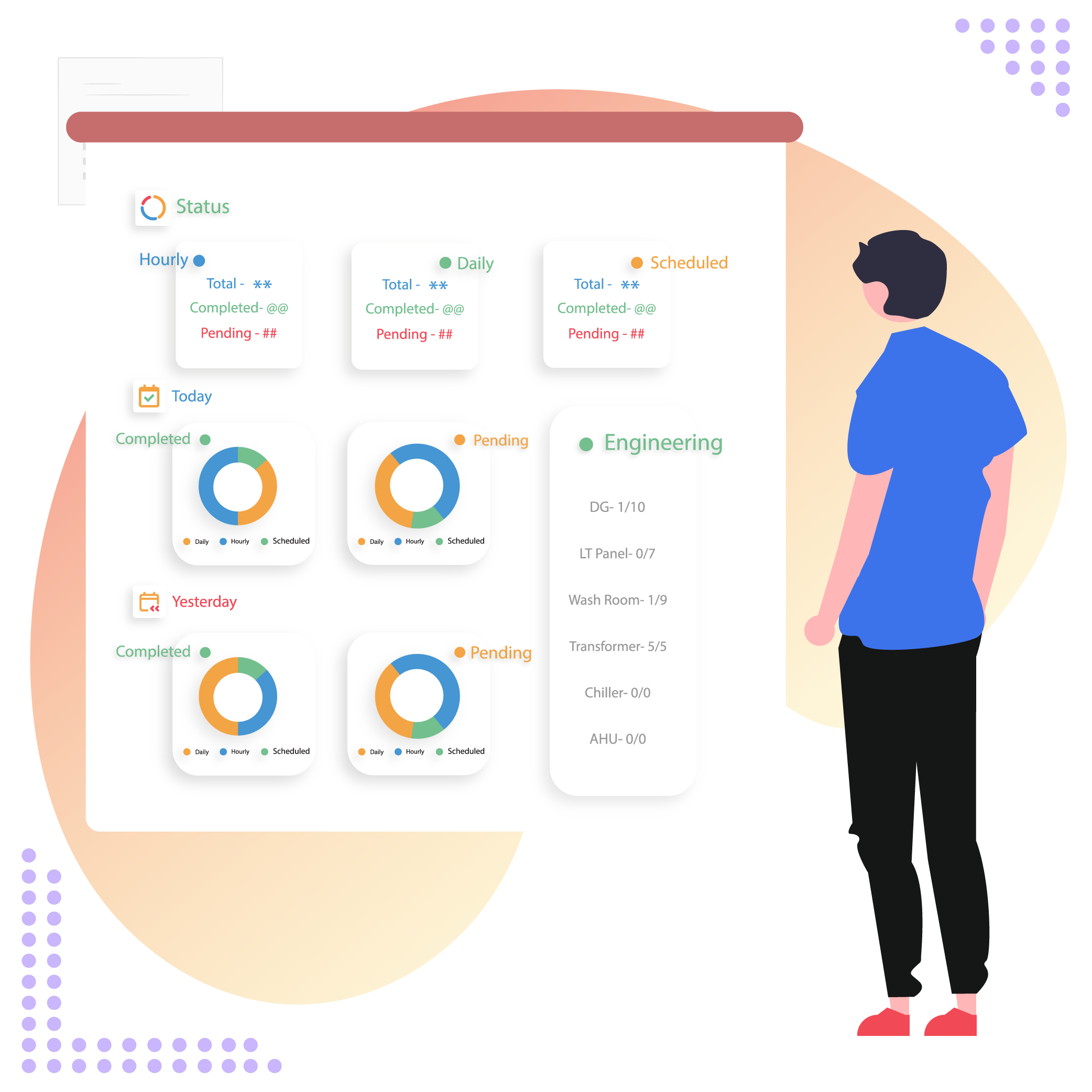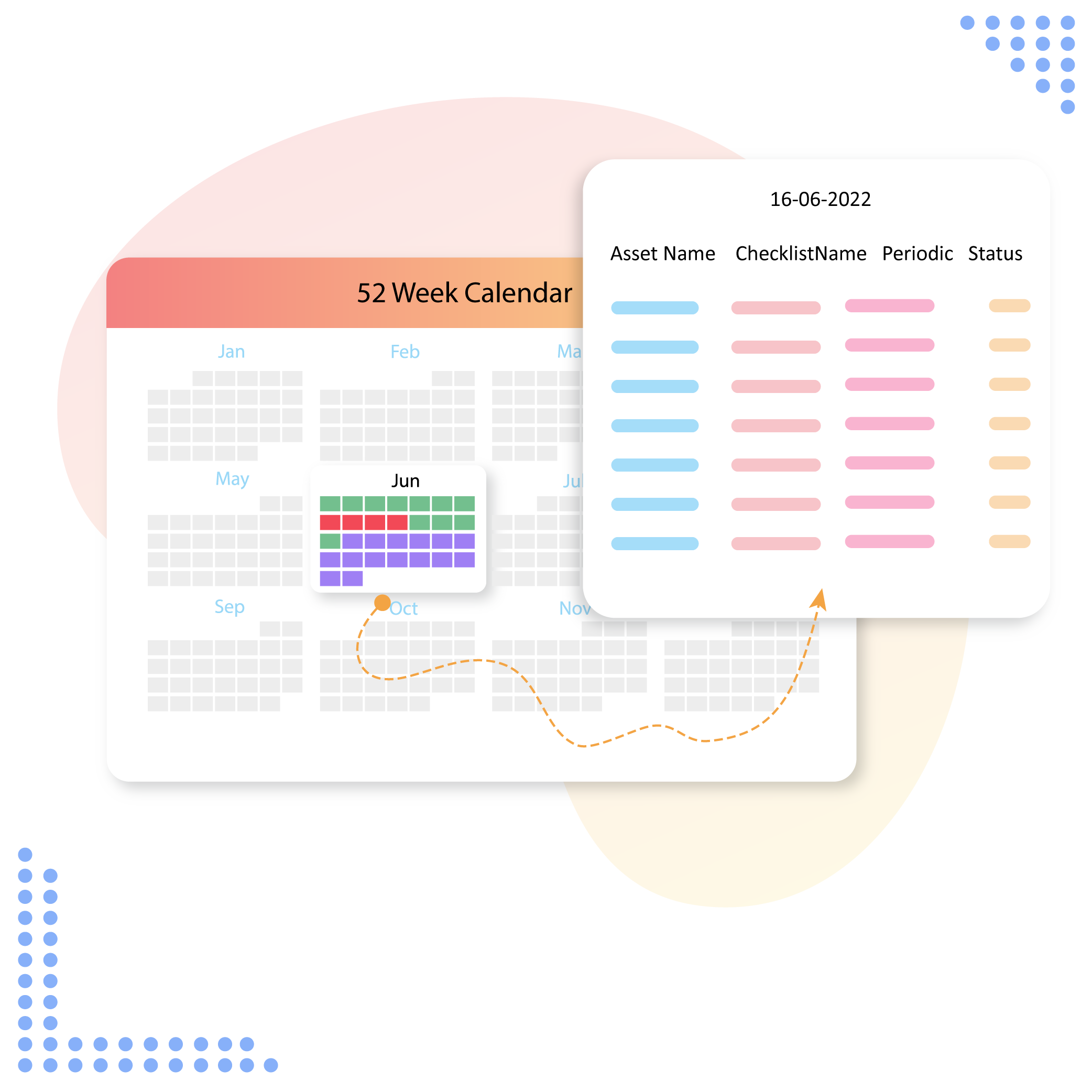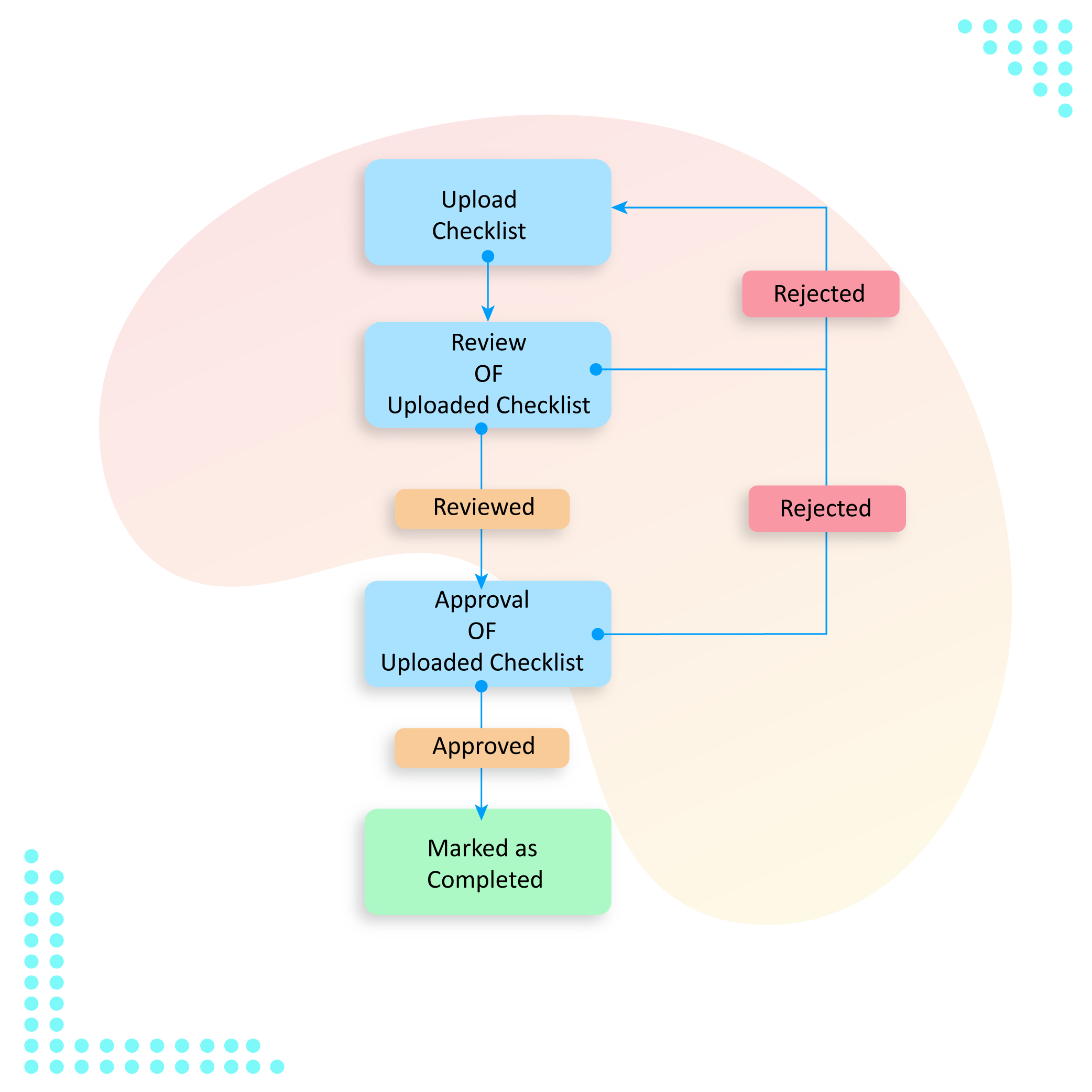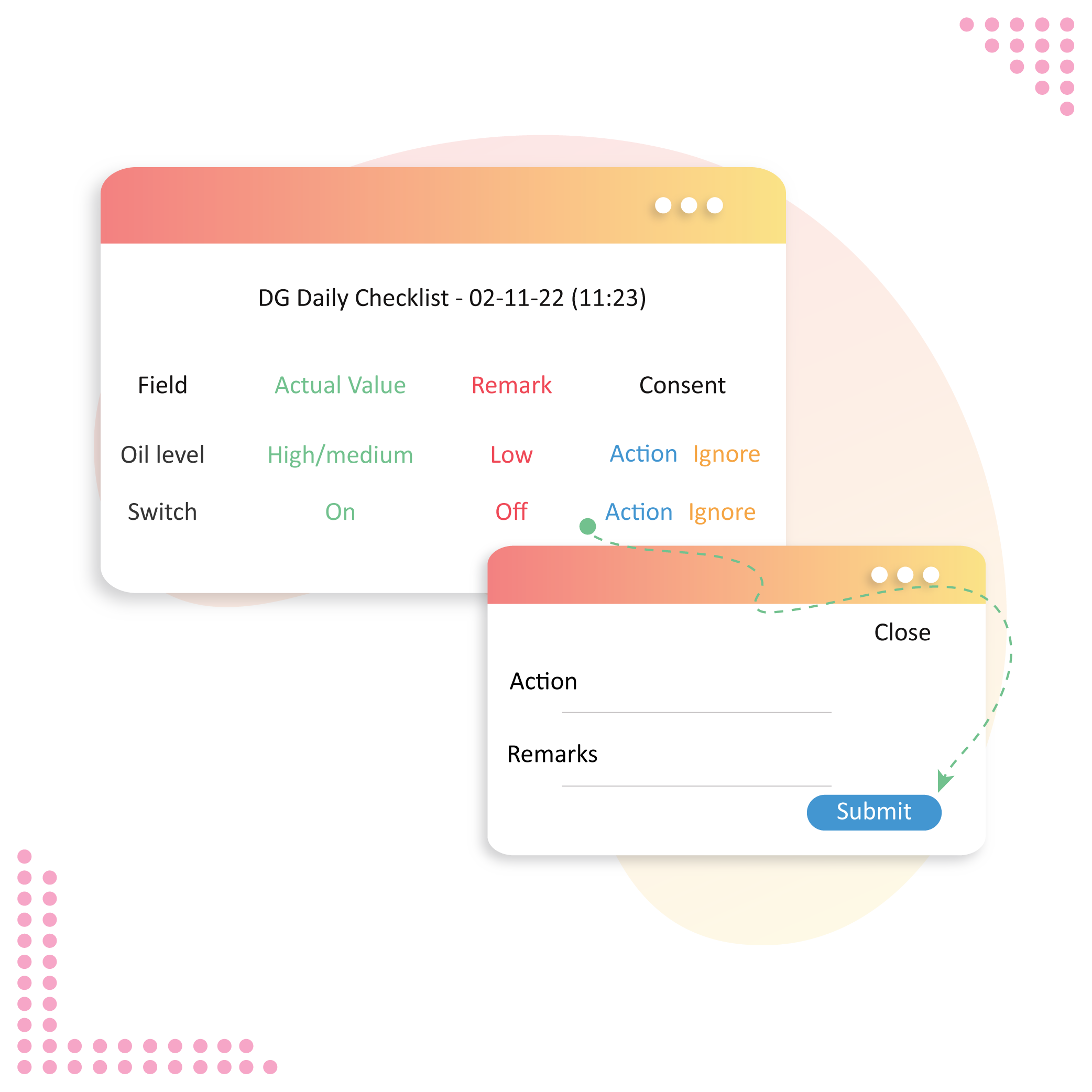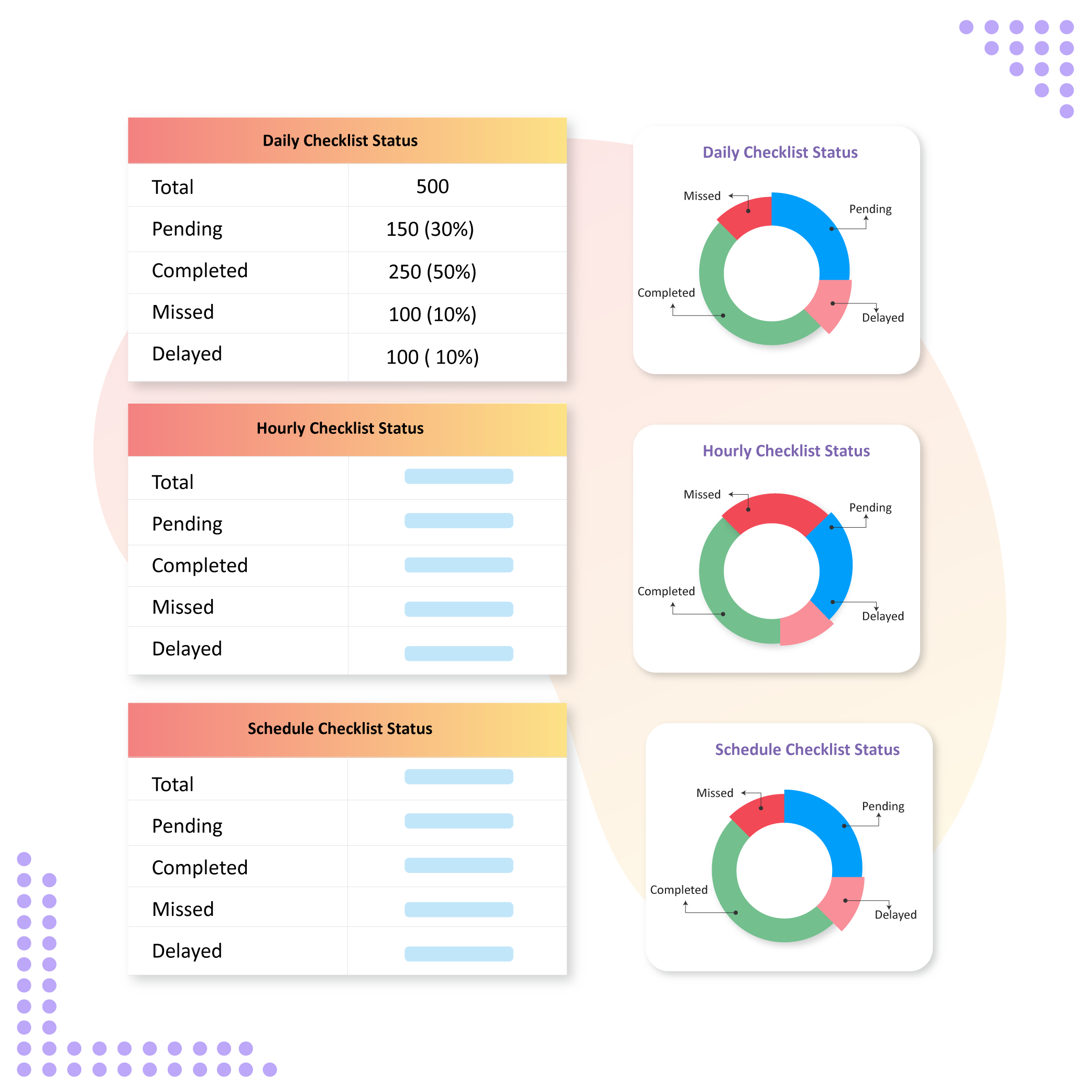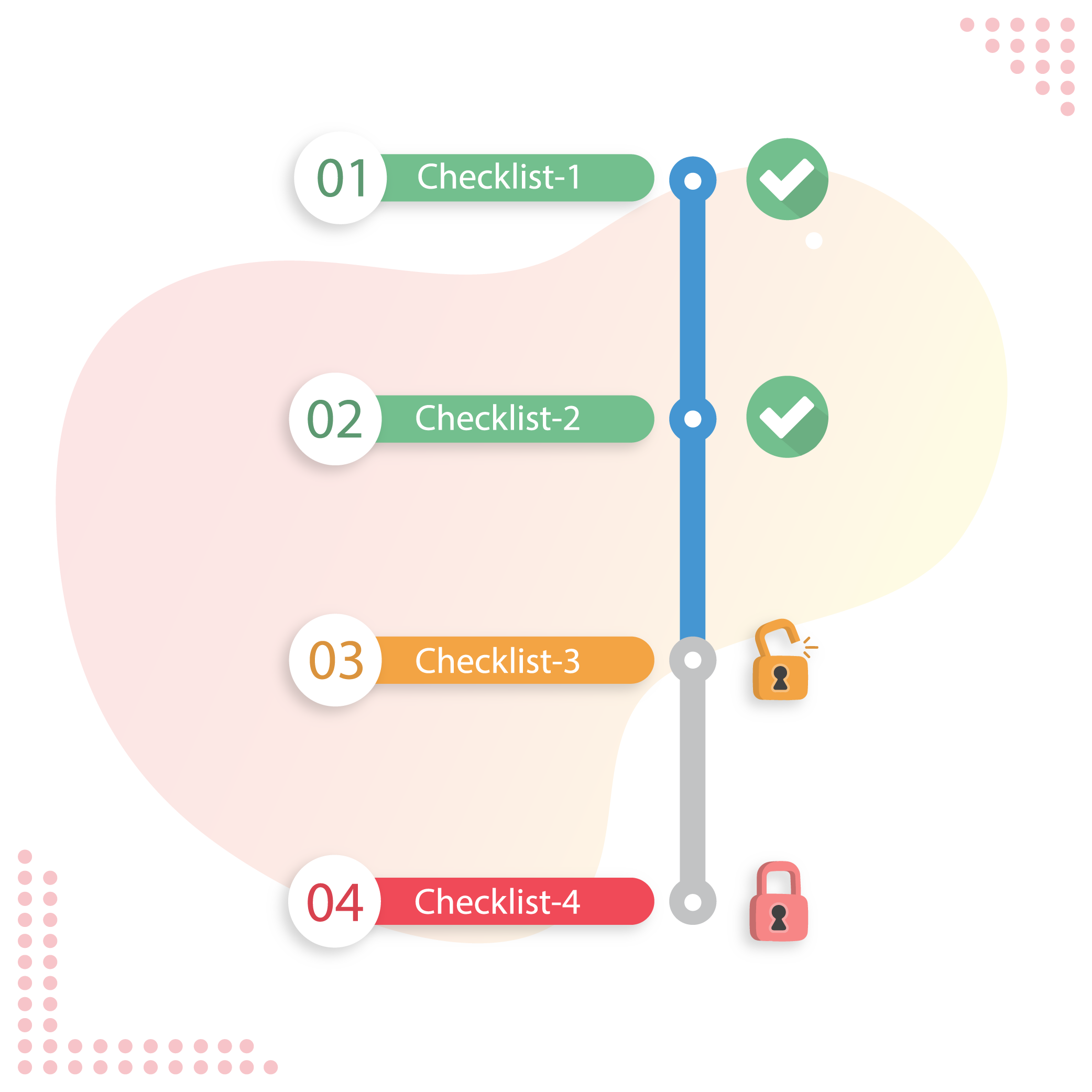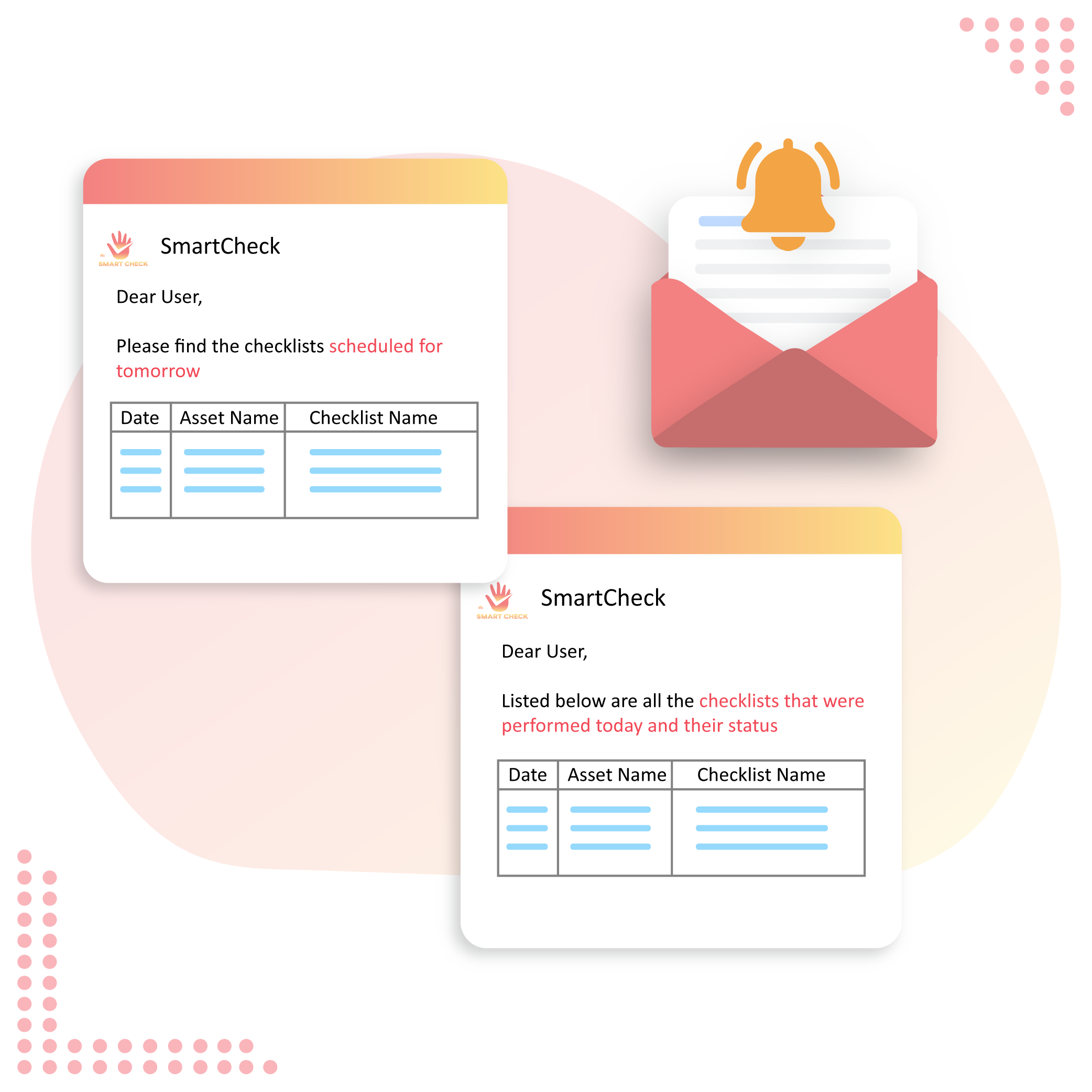DigilogCheck
Our DigiLog Check & Asset Management module helps to maintain complete intricacy & information pertaining to each equipment/asset in your facility. You can track Assets via NFC & QR Codes in the SmartCheck system. Our unique state of the art technology helps you to construct a six-layered asset/facilities/equipment hierarchy. Manage the lifecycle of your Assets.